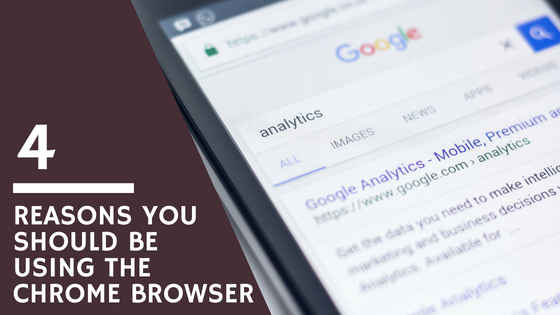Web browsers aren’t created equal. They all have nuances and peculiarities that appeal to different types of users. So, while some people seem content using the browser that came with their computer, others look for something better that works for their browsing style and preferences.
Thanks to the competition among multiple software developers, users are treated to a steady stream of new features and bug fixes that improve the user experience. Most notably affecting browsing speed and security or fun features that make spending time on the internet more enjoyable.
In addition to Apple Safari, and Microsoft’s Internet Explorer and Edge browsers, Google Chrome, Mozilla Firefox, and Opera rank at the top of the industry. However, after trying each option, Chrome often stands out against the others for various reasons.
Stability
Although Chrome almost always ranks as one of the fastest web browsers, its stability also gives it a major advantage. Chrome runs every open tab as a separate process. Since Chrome runs in this fashion, then one tab crashes, it doesn’t crash the entire browser. In other words, home or business users need not restart their browser and re-open their tabs every time a website they visit stops responding.
Interface
Google’s developers designed Chrome to have a minimalistic appearance. This design means that the interface emphasizes functionality instead of looking fancy, but not performing up to par. For example, the browser combines the search and address bars for simplicity and to save space. The interface also gives search results in the browser bar, saving time and improving convenience.
Extensions
In the past, Firefox seemed to have an advantage over other browsers because of its flexibility. Users could draw from a huge repository of compatible add-ons and extensions to customize their experience. Now, Chrome comes with new features such as bookmark syncing and has a huge library of extensions. Many of these make browsing more efficient, but some are just entertaining.
Unsurprisingly, Google’s Chrome web browser works well with other Google products. Gmail and Google Calendar users can expect that their apps will display and function better in Chrome. Similarly, Chrome works well with Google Search, G Suite, and Google Plus. The Chrome web browser also provides a consistent cross-platform experience with Google’s Chromebook computers.
In summary, Google Chrome does more than load pages for web surfers. It provides a stable interface that supports productivity in practically every environment. Additionally, its unique interface and available customizations make it ideal for internet users who insist upon having the best possible online experience.